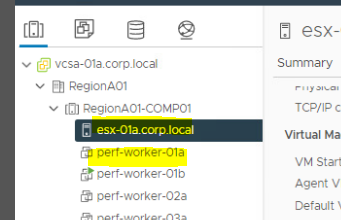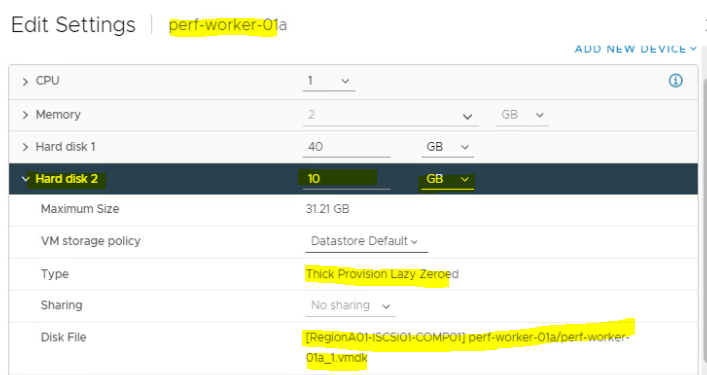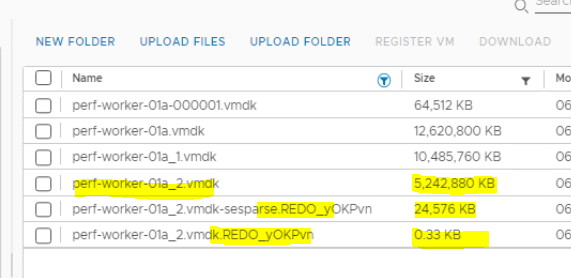People often get confuse in Templates & Cloning Concept. Let's understand the concept using a Scenario -
Consider today is 1st Jan 2022, and you have deployed a VM named "VM1", configured various settings, Install required basic applications, Patching etc. Now the management has asked you to create 10 more identical VM's ( meaning same configuration , Applications, Patching etc). It would take so much time if you create & configure VM one by one, also there might be good chances of human errors as well.
In order to overcome this, we have two Concepts "Templates" & "Cloning". Both these concept serve similar purpose and that is creating VM's from existing Setup/VM. This saves our time & reduces chances of human errors.
Since both serve same purpose, then why do we have two Concepts ? Why not only one ?
Answer to this is the way these are used & when they are used.
To understand Template, Suppose the VM that we created & configure on Jan1 "VM1" is converted to a state where it can't be powered on. Now that state will act as a template & we can use it to create new VM's.
So if I have converted VM1 to a template & use it to create new VM's then no matter when you create New VM's, all will contain consistent settings & configurations.
Cloning - Here you are creating a new VM from a Live VM. So if you create another VM from VM1 on Jan1 itself, then that would ideally contain all the same configuration & settings ( Considering you haven't made any changes to VM1), but let's assume you created another VM from VM1 after 2 months, then the New VM might contain some extra/different settings from other VM's cloned from VM1 & this is simply because of changes made on VM1 in two months.
In Short, Template ensures consistent state & settings on all new VM's deployed from it whereas Cloning ensures identical duplicate copy of an existing/master VM's.
Apart from this, there are few more differences in both these concept's -
1. You can't create a Template of a VM when it's powered on. You need to Powered off the VM first, whereas in cloning you can create a New VM from a Live running VM.
2. If required any editing on the template, you first need to convert the template back to a VM, do the changes & then convert it back to the template. In Cloning, since the VM is live, you can do the changes on the Live VM & then cloned a new VM out of the existing /parent VM.
Note - Administrators needs to be careful while Cloning a VM because there are good chances of IP conflict when they powered on the cloned VM & this is primarily because you master VM is also online & having same IP configuration.
To avoid, Administrators first uncheck NIC for the Cloned VM, power it on, login via Console, do the IP, hostname, SID changes & then enable NIC.