VM is perf-worker-01a &
Esxi is esx-01a.corp.local
Steps
Navigate to the Esx host & enable SSH.
To enable SSH, Click on Esx --> Configure --> Services --> SSH & Start the service.
We will first inode of the datastore where VM is present. To do it use below command,
find -iname VMNAME
Copy the output & traverse to it using below command.
Cd Ouputof first command
Use below command to register the VM.
Vim-cmd solo/registervm /vmfs/volumes/5a905bc6-8f09ccc8-9e77-00505601dfda/perf-worker-01a/perf-worker-01a.vmx
Validate the results from Host & Cluster View.





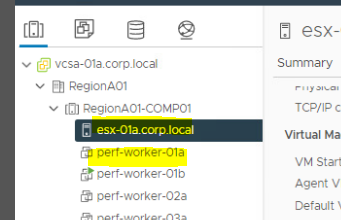
No comments:
Post a Comment