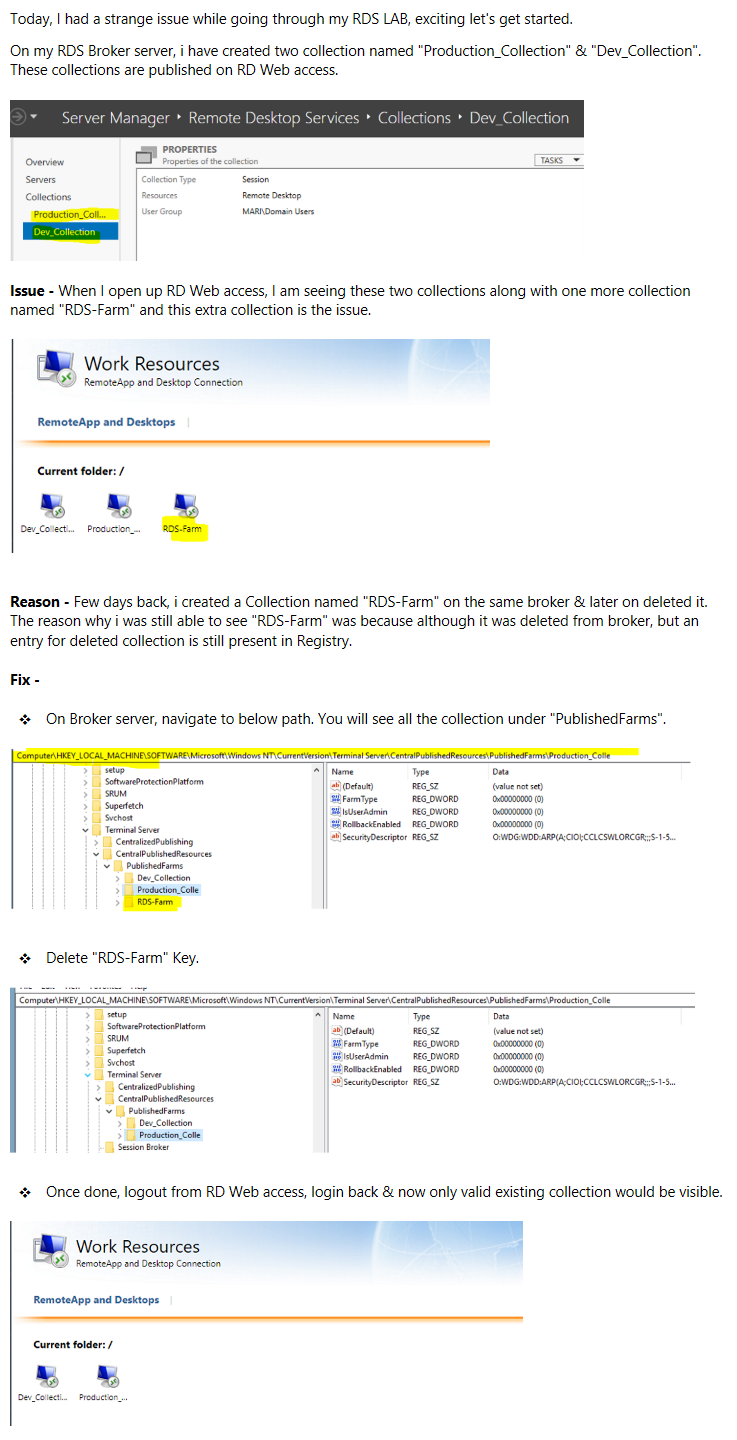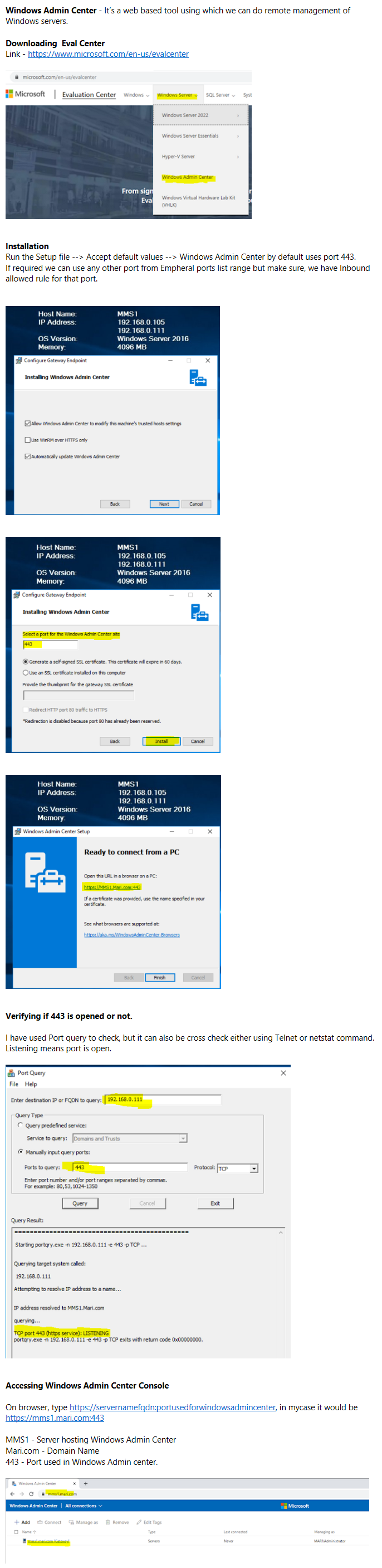Showing posts with label Windows. Show all posts
Showing posts with label Windows. Show all posts
Windows - Setup an automated task that clear up Older log files automatically.
Powershell command to cleanup logs
Get-ChildItem "C:\UpdateLogs" -File -Recurse | Where-Object { $_.LastWriteTime -lt (Get-Date).AddDays(-5) } | Remove-Item -Force
Subscribe to:
Comments (Atom)